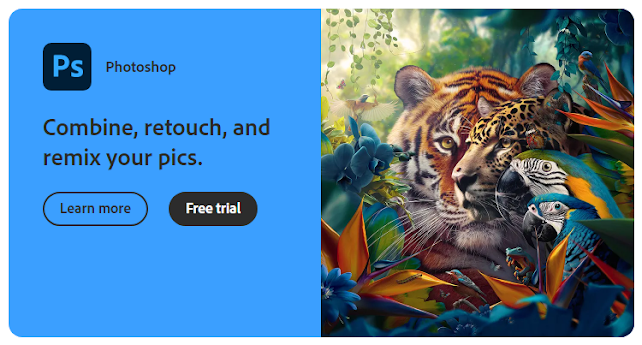In today's digital age, proficiency in photo editing software is a valuable skill for students across various fields, from graphic design to photography. Adobe Photoshop stands out as one of the most powerful and versatile tools for image editing and manipulation. However, its price tag can be a deterrent, especially for students on a tight budget. Fortunately, there are legitimate ways for students to get Adobe Photoshop for free or at a significantly discounted rate. Let's explore these options in detail:
Adobe offers substantial discounts to students and educators through its Adobe Creative Cloud Student and Teacher Edition. This program provides access to Adobe's entire collection of creative apps, including Photoshop, at a discounted rate. To qualify, you must be enrolled in an accredited educational institution and be able to provide proof of eligibility, such as a school-issued email address or student ID.
Understanding Adobe's Student Discount Program
Adobe has long been synonymous with cutting-edge creativity and innovation
in digital media software. Recognizing the importance of nurturing the next
generation of creative professionals, Adobe offers a robust Student Discount
Program through its Adobe Creative Cloud Student and Teacher Edition. This
initiative provides students and educators alike with access to Adobe's
extensive suite of industry-leading creative applications at a significantly
reduced cost.
Accessibility and Eligibility
Central to Adobe's Student Discount Program is its accessibility to students
enrolled in accredited educational institutions worldwide. To qualify for this
program, students must verify their educational status using credentials such
as a school-issued email address or a valid student ID. This verification
process ensures that eligible individuals can fully benefit from Adobe's
professional-grade software tools without the financial burden typically
associated with commercial licenses.
Comprehensive Creative Suite
At the heart of Adobe's Student Discount Program lies the Adobe Creative
Cloud, a comprehensive suite encompassing essential tools for graphic design,
photography, video editing, web development, and more. Key applications include
Adobe Photoshop for image editing and compositing, Adobe Illustrator for vector
graphics creation, Adobe Premiere Pro for video editing, and Adobe XD for user
experience design. Access to these tools empowers students to unleash their
creativity, develop technical skills, and produce professional-quality work
that meets industry standards.
Educational Benefits and Learning Resources
Beyond affordability, Adobe's Student Discount Program extends educational
benefits that enrich the learning experience. Students gain access to a wealth
of learning resources, including tutorials, guides, and online courses designed
to support skill development and proficiency in Adobe's software. These
resources cater to various skill levels, from beginners exploring basic
functionalities to advanced users mastering complex techniques. Additionally,
Adobe's commitment to education is reinforced through partnerships with
educational institutions, enabling seamless integration of Adobe Creative Cloud
into curricula to enhance learning outcomes.
Free Trials and Exploration Opportunities
For students eager to explore Adobe's software offerings before committing
to a subscription, Adobe provides free trial periods for Adobe Creative Cloud
applications, including Adobe Photoshop. These trials typically range from 7 to
30 days, allowing students to experience the full capabilities of Adobe's tools
firsthand. Free trials are invaluable for students seeking hands-on experience
in digital media creation, enabling them to test different features, workflows,
and creative techniques essential for academic projects and personal
portfolios.
Institutional Support and Integration
Many educational institutions recognize the value of Adobe's
industry-standard software in preparing students for careers in creative industries.
As such, these institutions often provide access to Adobe Creative Cloud as
part of their educational resources. Students benefit from institutional
licenses that grant full or partial access to Adobe's software suite,
facilitating collaborative projects, classroom instruction, and hands-on
learning experiences. This institutional support ensures that students have the
tools they need to succeed academically and professionally, setting a
foundation for future career growth and creative exploration.
Community and Industry Networking
Adobe's Student Discount Program fosters a vibrant community of aspiring
creatives and educators, providing opportunities for networking and
collaboration. Students can connect with peers, instructors, and industry
professionals through Adobe's online forums, workshops, and networking events.
These interactions facilitate knowledge sharing, career guidance, and
inspiration, empowering students to build professional connections and stay
informed about industry trends and opportunities.
Alternative Software Options and Flexibility
While Adobe Creative Cloud remains a preferred choice for many students and
educators, alternative software options offer flexibility and accessibility for
those seeking cost-effective alternatives. Free and open-source software such
as GIMP and Inkscape provide powerful alternatives to Adobe Photoshop and
Illustrator, offering comparable features for image editing and vector graphics
creation. These alternatives cater to diverse creative needs and operating
systems, ensuring accessibility across different platforms without compromising
on functionality or creative capability.
In conclusion, Adobe's Student Discount Program stands as a cornerstone of
support for aspiring creatives pursuing education in digital media and design.
By offering access to Adobe Creative Cloud at discounted rates, Adobe empowers
students to develop technical skills, unleash creativity, and achieve academic
and professional success without financial barriers. The program's
comprehensive suite of creative applications, educational resources, and
community engagement opportunities enriches the learning experience, preparing
students for dynamic careers in creative industries worldwide.
Whether through free trials, institutional support, or alternative software
options, Adobe's commitment to innovation and education remains steadfast,
ensuring that students have the tools and resources they need to thrive in an
increasingly digital and interconnected world. As technology evolves and
creative possibilities expand, Adobe continues to pave the way for the next
generation of creative professionals, driving innovation and shaping the future
of digital media and design.
.
Accessing Adobe Photoshop through Student Discounts
Adobe Photoshop stands as a pinnacle in the world of digital image editing
and manipulation, widely recognized for its robust features and
industry-standard capabilities. For students aspiring to delve into the realms
of graphic design, photography, and visual storytelling, Adobe offers a Student
Discount Program that provides access to Photoshop and its comprehensive suite
of creative tools at a significantly reduced cost. Here’s a comprehensive guide
on how students can access Adobe Photoshop through these student discounts:
Understanding Adobe’s Student Discount Program
Adobe’s Student Discount Program, part of the Adobe Creative Cloud Student
and Teacher Edition, offers eligible students and educators access to Adobe’s
entire collection of creative applications at a discounted rate. This
initiative aims to support academic learning, foster creativity, and equip
students with professional-grade tools essential for their educational journey
and future careers.
Eligibility Requirements
To qualify for Adobe’s Student Discount Program, students must be enrolled
in an accredited educational institution, ranging from universities and
colleges to vocational schools and K-12 institutions. Adobe requires proof of
eligibility, typically in the form of a school-issued email address or official
documentation such as a student ID card, transcript, or enrollment verification
letter. This verification process ensures that only eligible students and
educators can avail of the discounted subscription plans.
Accessing Adobe Photoshop through Student Discounts
Once eligibility is verified, students can access Adobe Photoshop through
the following steps:
1. Verification Process: Start by visiting Adobe’s
official website and navigating to the Student and Teacher Edition page. Here,
you’ll find detailed instructions on how to verify your student status using
the provided verification methods. Follow the prompts to upload necessary
documents or verify your email address to confirm your eligibility.
2. Choosing the Plan: Adobe offers several subscription
plans under the Student and Teacher Edition, with the most popular being the
All Apps plan. This plan provides access to Adobe’s entire collection of
creative applications, including Photoshop, Illustrator, Premiere Pro, and
more. Alternatively, students can opt for individual app subscriptions based on
their specific needs and interests.
3. Subscription Setup: After verifying your
student status and selecting the desired plan, proceed to set up your Adobe
Creative Cloud account. This involves creating a login ID and password, which
will be used to access and manage your Adobe software subscriptions. Adobe
provides straightforward instructions to guide you through the setup process,
ensuring a seamless experience.
4. Downloading Adobe Photoshop: Once your
subscription is activated, you can download Adobe Photoshop directly from the
Adobe Creative Cloud desktop application. This application serves as a central
hub for managing and installing Adobe software updates, accessing tutorials,
and exploring additional resources to enhance your Photoshop experience.
Benefits of Adobe’s Student Discount Program
·
Affordability:
Adobe’s Student Discount Program offers substantial savings compared to
standard commercial subscriptions, making professional-grade software
accessible to students on a budget.
·
Comprehensive Tools:
Gain access to Adobe’s full suite of creative applications, enabling students
to explore diverse creative disciplines and develop proficiency in various
digital media fields.
·
Educational
Resources: Access tutorials, guides, and online courses designed to
enhance your skills in Photoshop and other Adobe applications. Learn at your
own pace and explore advanced techniques to elevate your creative projects.
·
Community and
Networking: Join a vibrant community of students, educators, and
creative professionals through Adobe forums, webinars, and networking events.
Connect with peers, seek advice from industry experts, and stay updated on the
latest trends and innovations in digital media.
Alternative Access Options
In addition to Adobe’s Student Discount Program, students can explore other
avenues to access Adobe Photoshop:
·
Free Trials:
Adobe offers periodic free trials for Photoshop and other Creative Cloud
applications, typically ranging from 7 to 30 days. These trials allow students
to explore Photoshop’s features and functionalities before committing to a
subscription.
·
Educational
Institution Access: Many educational institutions provide access to
Adobe Creative Cloud as part of their student resources. Check with your
school’s IT department or library to see if Adobe software is available for use
on campus computers or for installation on personal devices.
·
Open-Source
Alternatives: Consider exploring free and open-source alternatives to
Adobe Photoshop, such as GIMP (GNU Image Manipulation Program) and Krita. These
programs offer powerful image editing capabilities and are suitable for
students seeking cost-effective solutions.
Accessing Adobe Photoshop through Adobe’s Student Discount Program provides
students with unparalleled opportunities to explore their creativity, develop
technical skills, and prepare for careers in digital media and design. By
leveraging this program, students gain access to industry-standard software at
a fraction of the cost, supported by a wealth of educational resources and
community engagement initiatives. Whether through discounted subscriptions,
free trials, or institutional access, Adobe empowers students to unlock their
creative potential and embark on a transformative journey in digital artistry
and visual storytelling.
Exploring Adobe's Free Trial Program
Adobe, a leading provider of creative software solutions, offers a
compelling opportunity for users to experience its flagship products through
the Adobe Free Trial Program. This initiative allows individuals to explore
Adobe's suite of creative applications, including Adobe Photoshop, without any
initial financial commitment. Here’s a detailed exploration of Adobe’s Free
Trial Program, focusing on how users can access and benefit from Adobe
Photoshop during this trial period.
Overview of Adobe’s Free Trial Program
Adobe’s Free Trial Program is designed to provide users with a hands-on
experience of its creative software offerings before making a purchasing
decision. It typically offers a limited-time trial period during which users
can access and use Adobe Photoshop and other Creative Cloud applications at no
cost. This initiative serves multiple purposes, including allowing users to
evaluate the software’s features, performance, and suitability for their
specific needs.
How to Access Adobe Photoshop Free Trial
Accessing Adobe Photoshop through the Free Trial Program is straightforward
and involves the following steps:
1. Visit Adobe’s Website: Start by visiting
Adobe’s official website (www.adobe.com)
and navigate to the Creative Cloud section. Here, you will find information
about Adobe’s products and subscription plans, including details about the Free
Trial Program.
2. Sign Up or Sign In: If you already have an
Adobe ID, sign in using your credentials. If not, you will need to create a new
Adobe ID to proceed. This step is necessary to manage your trial subscription
and access Adobe Creative Cloud services.
3. Select Photoshop Free Trial: Once signed in,
locate Adobe Photoshop among the list of available applications. Click on the
option to start your free trial. Adobe typically offers trial periods ranging
from 7 days to 30 days, depending on the promotional offer and regional
availability.
4. Download Adobe Creative Cloud: To install Adobe
Photoshop and other Creative Cloud applications, you will need to download the
Adobe Creative Cloud desktop application. This application serves as a hub for
managing your Adobe software installations, updates, and trial subscriptions.
5. Install Adobe Photoshop: After downloading the
Adobe Creative Cloud desktop application, follow the on-screen instructions to
install Adobe Photoshop on your computer. The installation process is
user-friendly and guides you through selecting installation preferences and
accessing additional resources.
6. Start Using Adobe Photoshop: Once installed,
launch Adobe Photoshop from your desktop or through the Adobe Creative Cloud
application. During the trial period, you have full access to Photoshop’s
features and functionality, allowing you to create, edit, and enhance images
according to your creative vision.
Benefits of Adobe’s Free Trial Program
·
Hands-On Experience:
Users can explore Adobe Photoshop firsthand, experimenting with its tools and
capabilities to determine if it meets their creative and professional needs.
·
No Financial
Commitment: The Free Trial Program allows users to use Adobe Photoshop
at no cost during the trial period, providing an opportunity to assess its
value and performance before purchasing a subscription.
·
Evaluation and
Comparison: Individuals can compare Adobe Photoshop with other image
editing software options, evaluating its strengths, usability, and
compatibility with their workflow.
·
Access to Adobe
Creative Cloud: In addition to Photoshop, the trial period grants
access to Adobe Creative Cloud, enabling users to explore other Adobe
applications and services that complement their creative projects.
Making the Most of Adobe’s Free Trial Program
To maximize your experience with Adobe’s Free Trial Program for Photoshop,
consider the following tips:
·
Explore Tutorials
and Resources: Take advantage of Adobe’s extensive library of
tutorials, guides, and online resources to learn new techniques and enhance
your skills in Photoshop.
·
Complete Projects
and Assignments: Use the trial period to work on personal projects,
academic assignments, or professional tasks that require image editing and
manipulation.
·
Seek Feedback and
Support: Engage with Adobe’s community forums, participate in
webinars, and seek advice from experienced users to improve your proficiency in
Adobe Photoshop.
Adobe’s Free Trial Program for Photoshop offers an invaluable opportunity
for users to delve into the world of professional-grade image editing software
without financial commitment. Whether you’re a student, professional, or
hobbyist, the Free Trial Program enables you to explore Adobe Photoshop’s
capabilities, evaluate its suitability for your needs, and gain hands-on
experience in digital image editing. By leveraging this trial period
effectively, users can enhance their skills, create compelling visual content,
and make informed decisions about integrating Adobe Photoshop into their
creative workflow.
Limited Versions of Adobe Photoshop
Adobe Photoshop, renowned for its powerful image editing capabilities, also
offers limited versions that provide users with essential features at no cost.
These versions serve as introductory tools for beginners or casual users who
may not require the full suite of functionalities available in the Adobe
Creative Cloud subscription. Here’s an exploration of the various limited
versions of Adobe Photoshop and how users can benefit from them:
Adobe Photoshop Express
Overview: Adobe Photoshop Express is a simplified version
of Adobe Photoshop available as a free mobile app and web-based platform. It is
designed for quick and easy photo editing tasks, making it accessible to a
broad audience, including casual users, beginners, and mobile photographers.
Features:
·
Basic Editing Tools:
Adobe Photoshop Express includes fundamental editing tools such as cropping,
resizing, rotating, and adjusting exposure, contrast, and color balance.
·
Filters and Effects:
Users can enhance their photos with a variety of filters, effects, and preset
adjustments to achieve different artistic styles.
·
One-Touch
Adjustments: The app offers one-touch adjustments for quick fixes,
including auto-fix options for instant enhancements to photos.
·
Collage Maker:
Adobe Photoshop Express includes a collage maker feature, allowing users to
create photo collages using templates and customization options.
Availability: Adobe Photoshop Express is available for free
download on iOS and Android devices through the respective app stores.
Additionally, users can access the web-based version through Adobe’s official
website, which provides similar functionality across different platforms.
Benefits:
·
Accessibility:
Adobe Photoshop Express is accessible to users who may not have access to the
full version of Adobe Photoshop or prefer a simpler interface for basic editing
tasks.
·
No Cost:
It is entirely free to use, with optional in-app purchases for additional
features or storage space.
·
User-Friendly
Interface: The app’s intuitive interface and streamlined tools make it
easy for beginners to edit photos quickly and effectively.
Adobe Photoshop Elements
Overview: Adobe Photoshop Elements is another limited
version of Adobe Photoshop tailored for consumers and hobbyists who seek
advanced editing capabilities beyond what is offered in Photoshop Express but
do not require the full professional suite.
Features:
·
Advanced Editing
Tools: Photoshop Elements includes more advanced editing tools
compared to Photoshop Express, such as layers, masks, and advanced selection
tools.
·
Guided Edits:
Users can explore creative techniques through guided edits, which provide
step-by-step instructions for achieving specific effects and enhancements.
·
Organizational
Tools: The software includes features for organizing and managing
photos, such as tagging, sorting, and facial recognition for easier photo
management.
·
Automatic Backup
and Sharing: Photoshop Elements offers automatic backup to the cloud
and easy sharing options to social media platforms directly from the software.
Availability: Adobe Photoshop Elements is available as a
one-time purchase software for Windows and macOS. It can be purchased directly
from Adobe’s website or authorized retailers, and users can download and
install it on their computers for perpetual use without subscription fees.
Benefits:
·
Affordability:
Unlike the subscription-based Adobe Creative Cloud, Adobe Photoshop Elements
requires a one-time purchase, making it more cost-effective for users who do
not need ongoing access to the latest updates and features.
·
Enhanced Editing
Capabilities: It provides more comprehensive editing tools compared to
Adobe Photoshop Express, catering to users who require intermediate-level photo
editing capabilities.
·
Integration with
Adobe Creative Cloud: Users can integrate Adobe Photoshop Elements
with other Adobe applications and services, enhancing their creative workflow
and project management.
Adobe Photoshop Lightroom
Overview: While not a traditional limited version of Adobe
Photoshop, Adobe Photoshop Lightroom is another alternative that focuses on
photo organization and non-destructive editing. It is suitable for
photographers who primarily work with raw image files and require extensive
photo management and editing capabilities.
Features:
·
Non-Destructive
Editing: Lightroom allows users to edit photos without altering the
original image file, preserving the integrity of the raw data.
·
Advanced Editing
Tools: It includes advanced editing tools for adjusting exposure,
color temperature, clarity, and other parameters specific to raw image
processing.
·
Batch Processing:
Users can apply edits and adjustments to multiple photos simultaneously,
streamlining workflow and productivity.
·
Integration with
Creative Cloud: Lightroom integrates seamlessly with Adobe Creative
Cloud, allowing for cloud storage, synchronization across devices, and access
to additional features like Adobe Sensei-powered image recognition and search.
Availability: Adobe Photoshop Lightroom is available as
part of the Adobe Creative Cloud subscription, with options for desktop,
mobile, and web-based applications. It can be downloaded and installed on
Windows, macOS, iOS, Android, and web browsers.
Benefits:
·
Specialized for
Photographers: Lightroom caters specifically to photographers who need
robust photo management and editing capabilities, particularly for raw image
files.
·
Cross-Platform
Access: Users can access their photos and edits across multiple
devices, ensuring flexibility and continuity in their editing workflow.
·
Creative Cloud
Integration: Lightroom integrates seamlessly with other Adobe Creative
Cloud applications, facilitating collaboration, asset management, and
synchronization across projects.
In conclusion, Adobe offers various limited versions of Adobe Photoshop
tailored to different user needs and preferences. Whether you’re looking for a
simple mobile app for quick edits, a comprehensive software package for
consumer-level photo editing, or a specialized tool for raw image processing
and management, Adobe provides options that cater to a wide range of users. By
exploring these limited versions, users can leverage Adobe’s renowned editing
capabilities without the complexity or cost associated with the full Adobe
Creative Cloud subscription, making high-quality photo editing accessible to
all levels of photographers and enthusiasts.
Leveraging Institutional Resources for Accessing Adobe Software
Educational institutions often provide students and faculty with access to a
wide range of software tools, including Adobe Creative Cloud applications like
Adobe Photoshop. Leveraging these institutional resources can significantly
benefit students by granting them access to powerful tools for learning,
creativity, and professional development. Here’s a detailed exploration of how
students can utilize institutional resources to access Adobe software:
1. Educational Licenses and Discounts
Many educational institutions purchase bulk licenses or subscriptions to
Adobe Creative Cloud, which they provide to their students and faculty at a
discounted rate or sometimes even for free. This initiative allows students to
access the full suite of Adobe applications, including Adobe Photoshop, without
incurring additional costs. Here’s how students can benefit:
·
Cost Savings:
Students can save on subscription fees by using the Adobe Creative Cloud
applications provided through their institution's license.
·
Access to Full
Features: They gain access to all features and updates available in
the Adobe Creative Cloud suite, ensuring they can use the latest tools for
their projects.
·
Availability:
Adobe software is typically available on campus computers and sometimes
accessible remotely through virtual desktop infrastructure (VDI) systems or
online portals provided by the institution.
2. Accessing Adobe Software on Campus
Educational institutions often equip their computer labs, libraries, and
specialized facilities with Adobe software installations. This setup allows
students to access Adobe Photoshop and other applications on campus, providing
a conducive environment for learning and experimentation. Key benefits include:
·
High-Performance
Computers: Institutions often provide high-performance computers in
their labs, capable of handling resource-intensive tasks required by Adobe applications.
·
Support and
Guidance: Students have access to technical support and guidance from
IT staff or instructors familiar with Adobe software, facilitating learning and
troubleshooting.
·
Collaboration
Opportunities: On-campus installations encourage collaboration among
students, fostering peer learning and skill sharing in a creative environment.
3. Remote Access and Virtual Desktop Infrastructure (VDI)
Institutions increasingly use virtual desktop infrastructure (VDI) to
provide remote access to software applications, including Adobe Creative Cloud.
Through VDI solutions, students can access Adobe Photoshop and other tools from
their personal devices, whether they are on or off campus. Benefits include:
·
Flexibility:
Students can work on projects using Adobe software from any location with
internet access, enhancing productivity and flexibility in their study
routines.
·
Software Updates:
VDI environments are often maintained and updated by the institution, ensuring
students have access to the latest versions of Adobe applications without
needing to manage updates individually.
·
Secure Environment:
VDI environments typically offer enhanced security measures, protecting student
data and ensuring compliance with institutional IT policies.
4. Training and Workshops
Educational institutions frequently offer training sessions, workshops, and
courses focused on Adobe software usage and best practices. These opportunities
are typically facilitated by instructors or IT professionals with expertise in
Adobe applications. Key advantages include:
·
Skill Development:
Students can enhance their proficiency in Adobe Photoshop and other Creative
Cloud applications through structured training sessions.
·
Certification
Programs: Some institutions offer certification programs or courses
that prepare students for Adobe Certified Associate (ACA) exams, validating
their skills and knowledge in using Adobe software.
·
Portfolio
Development: Training and workshops provide students with practical
experience and projects that can be included in their portfolios, enhancing
their academic and professional credentials.
5. Library Resources and Tutorials
Many academic libraries offer resources such as e-books, video tutorials,
and online guides that cover Adobe software applications. These resources are
accessible to students either physically in the library or remotely through the
institution's online library portal. Benefits include:
·
Self-Paced Learning:
Students can learn at their own pace using online tutorials and resources
available through the library, complementing formal training sessions.
·
24/7 Access:
Online resources are available round the clock, allowing students to access
tutorials and guides whenever they need assistance with Adobe software.
·
Comprehensive
Learning Materials: Libraries often curate a wide range of learning
materials, catering to different skill levels and covering various aspects of
Adobe Photoshop and other Creative Cloud applications.
In conclusion, educational institutions provide valuable resources and support
systems that enable students to access Adobe software such as Adobe Photoshop
effectively. By leveraging institutional licenses, on-campus installations,
remote access options, training opportunities, and library resources, students
can maximize their learning experience and proficiency in using Adobe Creative
Cloud applications. These resources not only support academic endeavors but
also prepare students for future careers that require proficiency in digital
media and creative technologies.
Alternative Software Options
Exploring Alternative Software Options to Adobe
Photoshop
While Adobe
Photoshop remains a powerhouse in the realm of image editing and graphic
design, there are several alternative software options available that cater to
different needs and preferences. Whether you're a student looking for free
alternatives or a professional seeking robust features, these alternatives
provide viable options to consider:
1. GIMP (GNU Image Manipulation Program)
Overview: GIMP is one of the most popular
open-source alternatives to Adobe Photoshop. It offers a comprehensive set of tools
for photo retouching, image composition, and graphic design. GIMP is available
for free, making it accessible to students, hobbyists, and professionals alike.
Key
Features:
- Layer Support: Similar to Photoshop, GIMP
supports layers, allowing users to work non-destructively and manipulate
different elements of an image separately.
- Extensible: GIMP supports plugins and
scripts, allowing users to extend its functionality based on their
specific needs.
- Cross-Platform: GIMP is available on multiple
operating systems, including Windows, macOS, and Linux, ensuring broad
compatibility.
Use Cases:
- Students and Hobbyists: GIMP is ideal for students and
hobbyists who want to explore image editing and graphic design without
investing in commercial software.
- Professional Work: Some professionals use GIMP
for specific tasks or as part of their workflow alongside other software
tools.
2. Krita
Overview: Krita is a free and open-source
painting program that also offers powerful tools for image editing and
illustration. While primarily focused on digital painting, Krita includes
robust features for photo editing and manipulation.
Key
Features:
- Brush Engines: Krita features customizable
brush engines suitable for digital painting and artistic effects, making
it a favorite among illustrators and concept artists.
- Animation Support: Krita supports animation
workflows, allowing users to create and edit animations directly within
the software.
- HDR Support: Krita includes support for
High Dynamic Range (HDR) images, catering to users who work with
high-resolution and color-intensive projects.
Use Cases:
- Digital Artists: Krita is highly regarded among
digital artists for its intuitive interface and powerful brush engine
capabilities.
- Photo Editors: While not as extensive as
Photoshop, Krita provides sufficient tools for basic to intermediate photo
editing tasks.
3. Affinity Photo
Overview: Affinity Photo is a professional-grade
photo editing software developed by Serif. It offers a range of advanced
features comparable to Adobe Photoshop, aimed at photographers, designers, and
creative professionals.
Key
Features:
- RAW Editing: Affinity Photo includes
comprehensive RAW editing capabilities, allowing users to process RAW
files with precise control over exposure, white balance, and detail.
- Non-Destructive Editing: Similar to Photoshop, Affinity
Photo supports non-destructive editing workflows, preserving the original
image data.
- Advanced Selection Tools: Affinity Photo provides
advanced selection tools, including refined edge detection and masking
capabilities for intricate selections.
Use Cases:
- Professional Photographers: Affinity Photo is popular
among photographers for its RAW editing capabilities and comprehensive
toolset tailored for photo enhancement and retouching.
- Graphic Designers: Affinity Photo is suitable for
graphic designers who require powerful tools for creating and manipulating
images and graphics.
4. Pixlr
Overview: Pixlr is a cloud-based photo editor
that offers both free and paid versions. It provides a simplified user
interface and a range of tools for basic photo editing and creative
enhancements.
Key
Features:
- Web-Based: Pixlr operates entirely within
a web browser, making it accessible from any device with internet access.
- Layer Support: Pixlr supports layer-based
editing, allowing users to work with multiple layers and apply blending
modes and adjustments.
- Filters and Effects: Pixlr includes a variety of
filters and effects that can be applied to images to achieve creative
enhancements and stylizations.
Use Cases:
- Casual Users: Pixlr is suitable for casual
users who need quick and easy tools for basic photo editing tasks without
the complexity of professional software.
- Social Media Content Creators: Pixlr's web-based nature and
intuitive interface make it popular among social media content creators
for creating visually appealing graphics and images.
5. Paint.NET
Overview: Paint.NET is a free image and photo
editing software for Windows. It strikes a balance between ease of use and
functionality, offering a range of tools for basic to intermediate image
editing tasks.
Key
Features:
- User-Friendly Interface: Paint.NET features an
intuitive user interface that is easy to navigate, making it accessible to
beginners and casual users.
- Plugins and Extensions: Paint.NET supports plugins,
allowing users to extend its functionality with additional features and
tools.
- Layers and History Panel: While not as robust as
professional software, Paint.NET includes support for layers and a history
panel for non-destructive editing.
Use Cases:
- Beginners and Students: Paint.NET is suitable for
beginners and students who are new to image editing and want to learn
basic techniques without overwhelming complexity.
- Quick Editing Tasks: Paint.NET is ideal for users
who need to perform quick edits or enhancements on images for personal or
educational purposes.
While Adobe
Photoshop remains a leading choice for professional image editing, these
alternative software options provide viable alternatives for students,
hobbyists, and professionals alike. Whether you're looking for free and
open-source solutions like GIMP and Krita, or commercial software like Affinity
Photo and Pixlr, each option offers unique features and capabilities to cater
to different needs and preferences. Exploring these alternatives allows users
to find the right tool that best suits their workflow, budget, and creative
goals, ensuring efficient and effective image editing experiences.
Conclusion
In conclusion, Adobe's commitment to education through its Student and
Teacher Edition of Creative Cloud exemplifies its dedication to fostering
creativity and innovation among students and educators. By providing access to
Adobe Photoshop and other creative applications at discounted rates, Adobe
enables students to develop essential skills in digital media and design
without financial barriers. Additionally, Adobe's free trial programs and
occasional releases of limited versions of Photoshop offer valuable
opportunities for students to explore and familiarize themselves with
professional-grade software. Educational institutions further enrich students'
learning experiences by integrating Adobe Creative Cloud into their curricula,
offering access to industry-standard tools that prepare students for careers in
creative industries.
In
conclusion, while Adobe Photoshop stands as the industry standard for
professional image editing, the landscape of alternative software options
offers diverse opportunities for users across different skill levels and needs.
Exploring these alternatives not only provides cost-effective solutions but
also introduces unique features and functionalities that cater to specific
aspects of image editing and creative design.
Recap of Alternative Software Options:
1. GIMP (GNU
Image Manipulation Program):
- Key Features: Layer support, extensible
through plugins, cross-platform compatibility.
- Use Cases: Ideal for students, hobbyists,
and professionals looking for a free, open-source alternative with robust
image editing capabilities.
2. Krita:
- Key Features: Customizable brush engines,
animation support, HDR image support.
- Use Cases: Favored by digital artists and
illustrators for its advanced painting tools and integration of animation
workflows.
3. Affinity
Photo:
- Key Features: RAW editing, non-destructive
editing, advanced selection tools.
- Use Cases: Suitable for professional
photographers and graphic designers requiring powerful photo editing and
design capabilities.
4. Pixlr:
- Key Features: Web-based, layer support,
filters and effects.
- Use Cases: Popular among casual users and
social media content creators for quick and easy online photo editing and
graphic design.
5.
Paint.NET:
- Key Features: User-friendly interface,
plugins and extensions, layers and history panel.
- Use Cases: Ideal for beginners and
students learning basic image editing techniques on Windows platforms.
Choosing the Right Alternative
Each
alternative software brings its own strengths to the table, from comprehensive
tools for professional editing to simplified interfaces for casual users. The
decision on which software to use ultimately depends on individual preferences,
specific project requirements, and budget considerations.
Advantages of Exploring Alternatives
- Cost Efficiency: Free and open-source
alternatives like GIMP and Krita provide powerful tools without the
financial investment required by commercial software.
- Specialized Features: Software like Krita and
Affinity Photo offer specialized features such as digital painting tools
and RAW editing capabilities, catering to specific creative needs.
- Accessibility: Web-based platforms like Pixlr
offer convenience and accessibility, allowing users to edit photos
directly in their web browsers without the need for software installation.
- Learning Opportunities: Using alternative software
encourages exploration and experimentation, fostering creativity and skill
development in image editing and graphic design.
While Adobe
Photoshop remains a top choice for professionals in the creative industry, the
availability of alternative software options ensures that users from all
backgrounds and skill levels can find suitable tools for their projects.
Whether you're a student, hobbyist, or seasoned professional, exploring these
alternatives opens doors to innovative ways of creating and enhancing visual
content without compromising on quality or functionality. By leveraging the
strengths of each software option, users can maximize their creative potential
and achieve impressive results in their digital artwork, photography, and
design endeavors.
For students seeking alternatives, free and open-source software such as
GIMP and Krita provide viable options for image editing and graphic design,
ensuring accessibility and affordability without compromising on functionality.
As technology continues to evolve, Adobe remains at the forefront of empowering
the next generation of creative professionals through innovative software
solutions and educational initiatives.
FAQ (People Also Ask):
- Can
high school students get Adobe Photoshop for free? High school
students may be eligible for Adobe's student discount program if their
school participates. Alternatively, they can explore free trial options or
utilize alternative software.
- Is
Adobe Photoshop free for college students? College students can access
Adobe Photoshop at a discounted rate through Adobe's student discount
program. They may also have access to the software through their
educational institution's resources.
- Are
there any free alternatives to Adobe Photoshop? Yes, there are several
free alternatives to Adobe Photoshop, including GIMP and Krita, which
offer powerful image editing tools for students and professionals alike.
#photoshopforstudents #adobestudentdiscount #imageediting #photography #artandphotography #photographsimages #nikon #nikonD5100 #photosimage #takenbyme #photos